Olé! I spilled a large amount of hot chocolate over my laptop the other day, and the E button stopped working, I popped the keyboard out and cleaned it to no avail, so I had to replace it. If you find yourself in a similar situation, I would recommend getting a new keyboard…It is so nice to work on really nice responsive keys etc etc… Dunno, just feels like having a new laptop again. Anyways, here is how to switch the old out, and the new in:
First of all, you need to order a replacement keyboard, these can be found by looking on ebay for Dell Vostro 1500 keyboard, or by searching the model number and getting an official dell version from somewhere. I am not going to say which I did….But I got a keyboard that works.
So, once you have your shiny keyboard, you need to get the old one out. First of all, you need a small posidrive screwdriver (positive one… with a + end) and a larger flat head screwdriver.
With the larger flat head screwdriver, locate the slight hole in the top right corner of the laptop, on a panel containing the power button. Put the flat head here and wedge the panel upwards. (I used a knife as that was all I had around me… farmer remember…)
The whole panel should come up, with some slightly unnerving cracks and crunches.. but all in one piece:
Dethatch this to expose the innards of that section… You should see 2 + screws, at the location of the red arrows in the below image:
Remove these!
Pull the keyboard back, away from the screen, and pull it up at the same time, it should come away, but be careful, it is still attached!!
There is a small connector above the trackpad, with a blue tab, lift this tab and it should allow you to pull the keyboard wire tape clear of it’s little plug thing.
The old keyboard should come free now, so just remove it. The new keyboard now needs attaching. First try and get the wire tape into the little clip you just got the old one out of. Keep the blue tab lifted, and try and force the tape into the bottom. There are 2 little lugs on the side of the tape, these should go inside the clip, and prevent you from pulling the wires out again. When this is clipped on, push the blue tab back down, clip the keyboard back in and pop the 2 screws back in the top.
Then, reattach the plastic panel with the power switch, starting from the left side, where there are 2 lugs that need to clip into holes in the main body. Then push the rest of the panel down with your hand
And you’re ready to rock!
Enjoy
-Skip
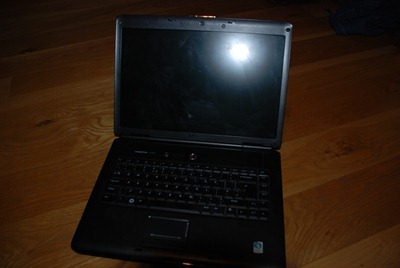




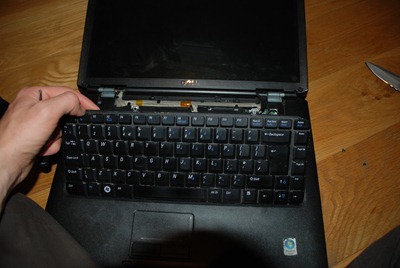
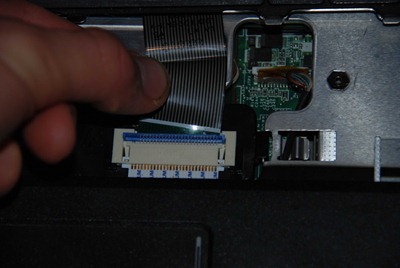
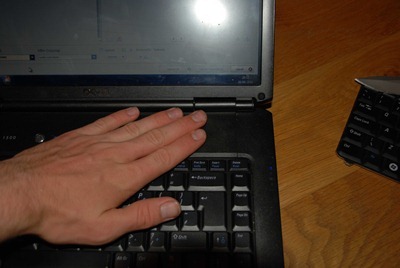
No comments:
Post a Comment